ScummVM for PlayBook(русская версия)
We're proud to present you ported version of ScummVM for PlayBook.
ScummVM is a reimplementation of the part of the software used to interpret the scripting languages such games used to describe the game world rather than emulating the hardware the games ran on; as such,
ScummVM allows the games it supports to be played on platforms other than those for which they were originally released.
ScummVM supports many adventure games, including LucasArts SCUMM games (such as Monkey Island 1-3, Day of the Tentacle, Sam & Max, ...), many of Sierra's AGI and SCI games (such as King's Quest 1-6, Space Quest 1-5, ...), Discworld 1 and 2, Simon the Sorcerer 1 and 2, Beneath A Steel Sky, Lure of the Temptress, Broken Sword 1 and 2, Flight of the Amazon Queen, Gobliiins 1-3, The Legend of Kyrandia 1-3, many of Humongous Entertainment's children's SCUMM games (including Freddi Fish and Putt Putt games) and many more.
To play games you'll need
ScummVM itself installed on the PlayBook and original game files. Upload game files somewhere into the PlayBook, for example in the
misc directory and add it in the
ScummVM main menu. Please note that game files will be located in the
misc directory.
Right mouse emulation is pretty simple: on the left side of the screen there is a side bar where you can switch active mouse button.
Screenshots:
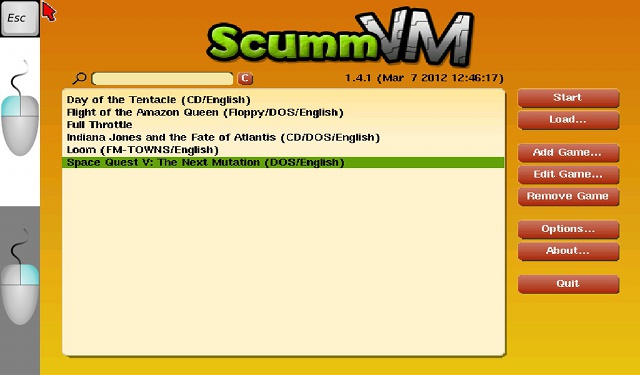
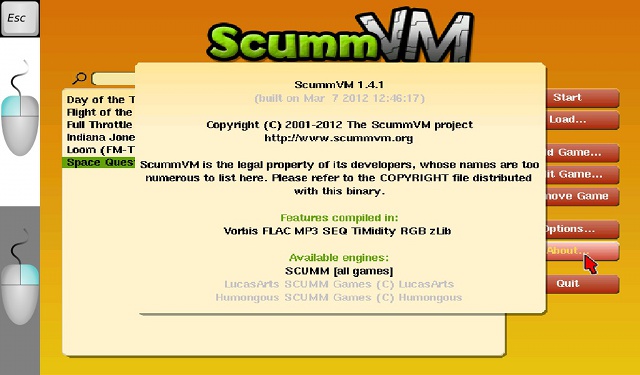

You can download it here:
scummvm-1_4_1_61.bar

